Get ready! Climate Watch surveys start Jan. 15, 2024
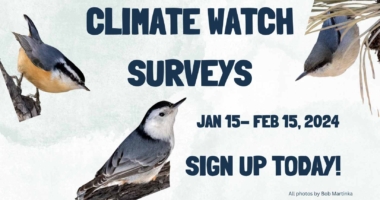
Mark your calendars! Audubon’s Climate Watch program is back from January 15th to February 15th, 2024. Each survey includes 12 short point-counts, recording observations with three target species: Pygmy Nuthatch, Red-breasted Nuthatch, and White-breasted Nuthatch.
The Climate Watch program aims to document target species’ response to climate change through volunteer data collection. When comparing the number of birds recorded at each location to the National Audubon’s predictions of where the birds’ should be, we are able to better understand how target species’ ranges are changing in response to climate change.
Wondering where to start? Participating in this survey consists of five steps:
Step 1: Identifying Target Species
Climate Watch surveys specific birds species, or target species, that we have strong climate model predictions for. During the winter session, the three focal species for our area are Pygmy Nuthatch, Red-Breasted Nuthatch, and White-Breasted Nuthatch. This survey identifies these backyard bird species by sight and sound.
Learn more about each species below:
Pygmy Nuthatch calls | Audubon Guide- Pygmy Nuthatch
Red-breasted Nuthatch calls | Audubon Guide- Red-breasted Nuthatch
White-breasted Nuthatch calls | Audubon Guide- White-breasted Nuthatch
Step 2: Selecting a Square
To participate in the survey you will need to claim a 10×10 km square using the Mapping Tool on the Climate Watch website. Once at the site, zoom to the area that you are interested in surveying, and click the three target species on the list pictured below.
Once you select your target species, blue squares should appear on the map, which indicate that a site has been claimed already. On the right side of the screen a window named “Smart Editor” should appear with a red line underneath the title. Click anywhere within this window and the line will turn green, indicating that you can select an unclaimed square.
Step 1: The square that you select should turn green, as indicated by the orange arrow below.
Step 2: Where the blue arrow is, type your name. This will claim that species in that square for the winter survey.
Step 3: To continue, click the Save button in the lower right hand corner where the green arrow is located.
Step 4: Since the survey focuses on three species, you will need to claim each of the species within your square. Click the button above the red arrow to move to the next species.
Step 5: Repeat Step 2 (blue arrow) and Step 3 (green arrow) for each species that you plan on surveying.
Once these steps are complete, close the smart editor and your square will turn blue, indicating that it is claimed.
Step 3: Choosing Survey Points
Once you have your square claimed, you will need to identify 12 survey locations within your square that represent the best habitat for each target species.
- To avoid double counting birds, these points should be separated by at least 200 meters (656 feet).
- Make sure all of your points are safe and easily accessible within your square, do not enter private land unless you have relevant permits or permission from the landowner
- Consider the weather conditions when conducting your survey. Do not conduct your surveys if the weather conditions jeopardize your safety or impact detectability of the species.
- Naming or labeling each of your chosen points can be helpful for repeating the sites in future surveys.
Step 4: Count The Birds!
Now it is time to conduct your point-count surveys and gather data. To conduct your surveys, stand stationary at each of your points for five minutes and record your observations using eBird, the Audubon mobile app, or paper forms.
- Set a five minute timer for each site and record each species with the number of birds that you see and hear.
- All data is important, so if you do not observe any birds at a survey point, still submit the individual checklist.
- All surveys in the same square must be conducted on the same day.
- Be sure to record the presence of any bird feeders within your survey point.
- Audubon Mobile App: to record data using the mobile app, use the app version 6.5.1 or higher. To access the Climate Watch form click on “My Audubon” and you will see the option to create a Climate Watch checklist at the bottom of the list.
- To record your observations, fill out an individual checklist for each survey point, pictured below:
Step 5: Submitting Your Data
After completing the surveys and recording the data, the final step is to submit the data, which varies by how you record the data.
eBird
To submit data recorded through eBird, log onto the website (do not use the mobile app to submit your data), and copy the checklist ID of each checklist. Once the ID is copied, submit your checklist information through the Audubon Portal.
Audubon Mobile App
If you save the checklist data that you collected on the Audubon Mobile App, then Audubon has your data and your surveys are accounted for.
Paper Forms
If you recorded your surveys using paper forms, submit your data here. Remember to submit one checklist per form. Once submitted, the forms are unable to be edited and no email receipt is provided.
Access Paper Forms Here.
Thank you for participating in the Winter 2024 Climate Watch Survey! Your contributions to this project are greatly appreciated!
Please email Gwynne at gwynne@mtaudubon.org or Peter at peter@mtaudubon.org if you have any questions about how to sign up for your own survey area.





